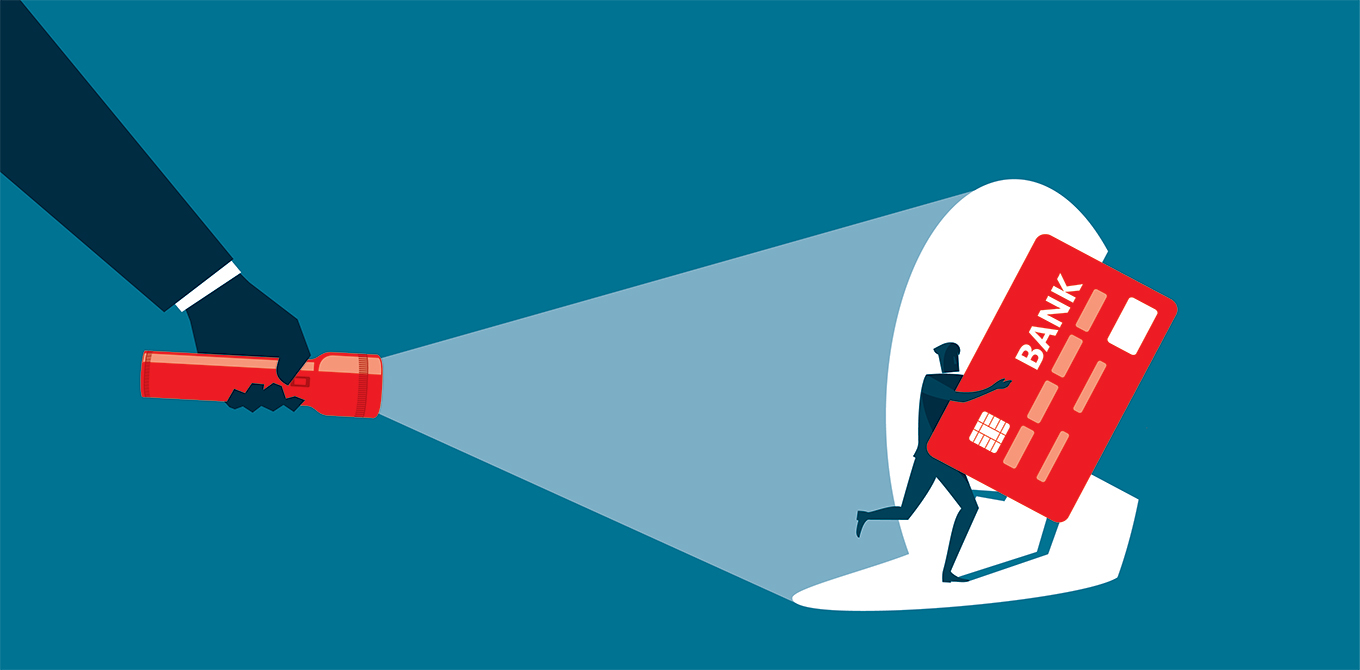7 Ways to Protect your Personal Information
Six hours. That’s how much time the average person spends online each day. While you’re shopping, using social media, or streaming a favorite video, you may be unknowingly giving cyber criminals the opportunity to steal your personal information.
If they get their hands on personal data, the crimes that an identity thief is able to commit range from applying for a credit card, poaching your tax refund, or selling your information.
According to Internet Security Threat Report by Symantec, cybercriminals are diversifying their targets and using a variety of methods like formjacking (the use of malicious code to steal credit card details and payment forms on the checkout web pages) and fraudulent emails posing as invoices or receipts to commit identity theft and fraud. Typically, they look for:
- Usernames
- Passwords
- Date of birth
- Social Security number
- Bank account numbers
- Driver’s license number
- Credit/debit card numbers
- Home address
- Cell phone number
- Answers to common security questions, like your father or mother’s maiden name, favorite color, or the street where you grew up
Here are seven ways to help protect your most sensitive personal information:
1. Change your passwords frequently.
Yes, it’s a hassle to remember (and change) passwords for your different accounts. But it’s a good security habit to update them every three to six months. Set a reminder for yourself or to make it even easier, you can use a password manager, which stores and encrypts your passwords for you and automatically logs you into your most commonly used websites. There are many free versions out there to choose from, Password Safe, Keepass and LastPass are a few to check out.
2. Use passphrases instead of passwords.
A passphrase is like a password, but longer and more difficult for fraudsters to hack. Instead of your name and numbers create a phrase you’ll easily remember like “icecreamwithsprinkles” or “2catsplaywithyarn!” Passphrases can still include numbers and symbols and don’t need to be grammatically correct or even make sense, but are easier to remember if they do. Just like with a normal password, don’t use the same passphrase on different accounts.
3. Avoid public Wi-Fi.
Coffee shops and stores make it convenient to access the internet, but an unprotected Wi-Fi network makes it easy for hackers to steal usernames, passwords, and other sensitive information.
4. Limit social media sharing.
Sharing too much on social media may put your personal information at risk. Pay attention to the kinds of information you share─answers to questions, your address, pictures, and posts. Resist the urge to participate in viral challenges that require you to share detailed information (like the make and model of your first car) that could be used as an answer to a security question. Also, review privacy settings, so that you’re limiting the number of people and who can see your information.
5. Avoid clicking on links from unfamiliar emails and text messages.
Embedding malware on your computer or phone is one way that hackers get your personal information. If an email looks suspicious, or you receive a text from an unfamiliar number, don’t open any of the links. Avoid click bait—an email or ad that says “Congrats you’ve won” or “You’ve earned a gift card.” These sites are often attempts to access your data.
6. Never give personal data over the phone.
When you get a call from a company or number you don’t recognize, do not give your personal information. Don’t engage with the scammer, simply hang up and dial the customer service number of the company to determine if it is legitimate.
7. Use antivirus and anti-malware software for all your devices.
Scammers and hackers are always evolving new ways to compromise your information. Install anti-virus software, anti-spyware software, and a firewall. Set your preferences to update these protections often.
While no single technique can prevent all identity theft, using these tips, you’re taking the right steps to keep your help keep your personal information private and secure.