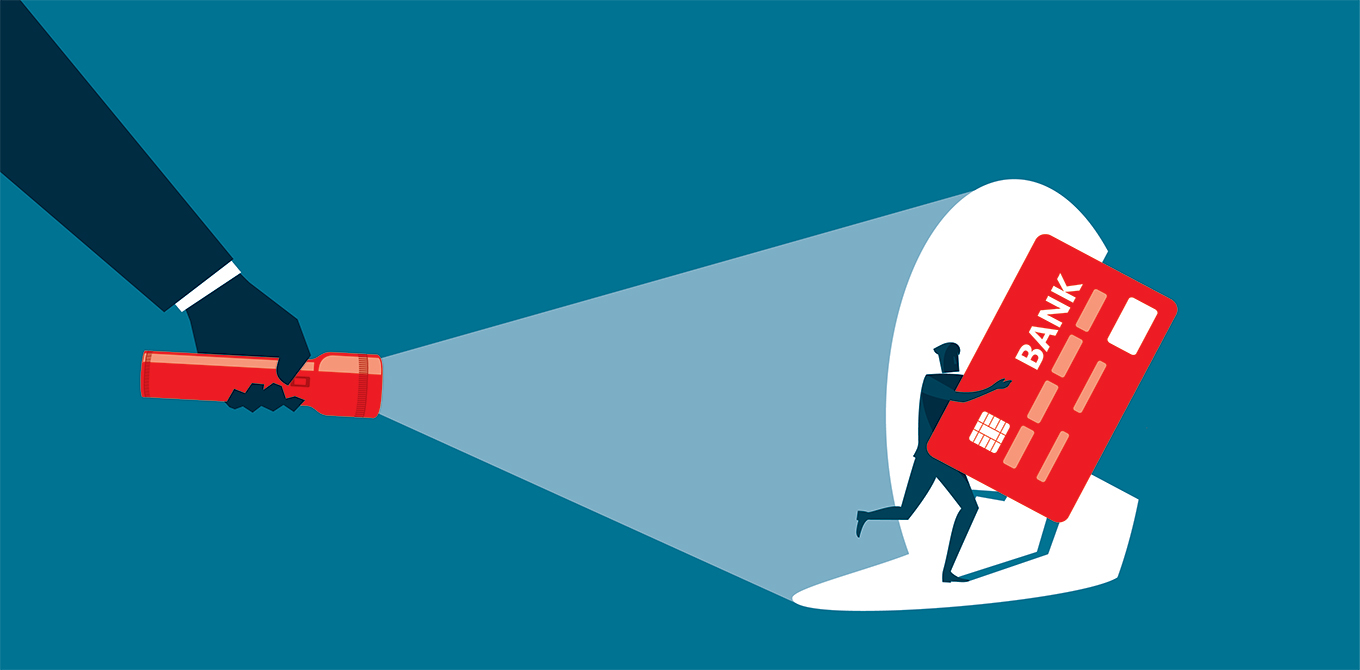10 Ways to protect yourself online
Whether you’re working from home or communicating remotely with family and friends, it’s important to protect your online personal and financial information. Cyber criminals are taking advantage of the coronavirus (COVID-19) and have increased the use of a variety of scams including phishing, malware, and suspicious charities. Use these 10 tips and best practices to help keep your information secure.
1.Make sure your devices are up to date
Technology changes so fast; it’s hard to keep up. For your financial security, it’s important to keep your computers, tablets, and phones up to date. Make sure you’ve installed the latest operating system and security software for your device. Don’t jailbreak or root your mobile device to work around limitations set by your carrier or device manufacturer, it will remove important protections that defend against mobile threats.
2. Create strong passwords
Choose passwords for your financial accounts that include a combination of upper- and lowercase letters, numbers, and special characters. Don't use the same password for every account. You may be required to set them periodically, but it’s a good security habit to update them every three to six months. If you have your web browser remember passwords, you can review those through your browser settings.
3. Opt in for alerts to track account activity
Set up email and text alerts for your bank and credit card accounts to notify you of new transactions, including debits, credits, and transfers. This is an easy way to monitor your accounts without having to log in to check them.
4. Be social media savvy
Your social media accounts can provide clues about your personal information that cyber thieves can use to unlock your financial information, such as your zip code, date of birth, or your mother's maiden name. Set your account to private, only connect with people you know, and be selective about the personal information you share with your followers.
5. Avoid scammers in your inbox
Scammers often use email phishing scams to steal personal and financial information. If a suspicious email lands in your inbox, don't click on any links or reply to it, even if it comes from someone in your contact list. Report any suspicious emails as spam to your email provider and block the sender for good measure.
6. Review statements, credit reports regularly
Check your financial statements each month to make sure your transaction history is correct, and there are no suspicious purchases or credits. Review your credit report at least once a year for potential signs of identity theft, such as unfamiliar new accounts or credit inquiries.
7. Stick with secure Wi-Fi
Public Wi-Fi is convenient when you're on the go, but those networks aren't always secure. Anyone might be able to see the personal or financial information you send. A safer option is to travel with a password-protected mobile hotspot, or tether your laptop to your smartphone and use your phone's mobile data to go online. If you do use public Wi-Fi, avoid accessing websites that could expose your personal or financial information.
8. Install antivirus and anti-malware software
Online criminals can peek at your personal and financial information using viruses and malware on websites, emails, and apps. By installing antivirus, anti-malware, and anti-spyware software on all your devices, you make it more difficult for someone to remotely install information-stealing files.
9. Lock your devices
All of your devices should have a password, and if they support it, facial or fingerprint recognition. This helps keep your account logins and financial information safe if your phone or laptop is lost or stolen.
10. Be selective about apps
There's an app for just about anything these days, but not all of them are safe. Before downloading any app, especially those you can link to your financial accounts like a shopping or coupon app, read the fine print to make sure it's from a trusted source.